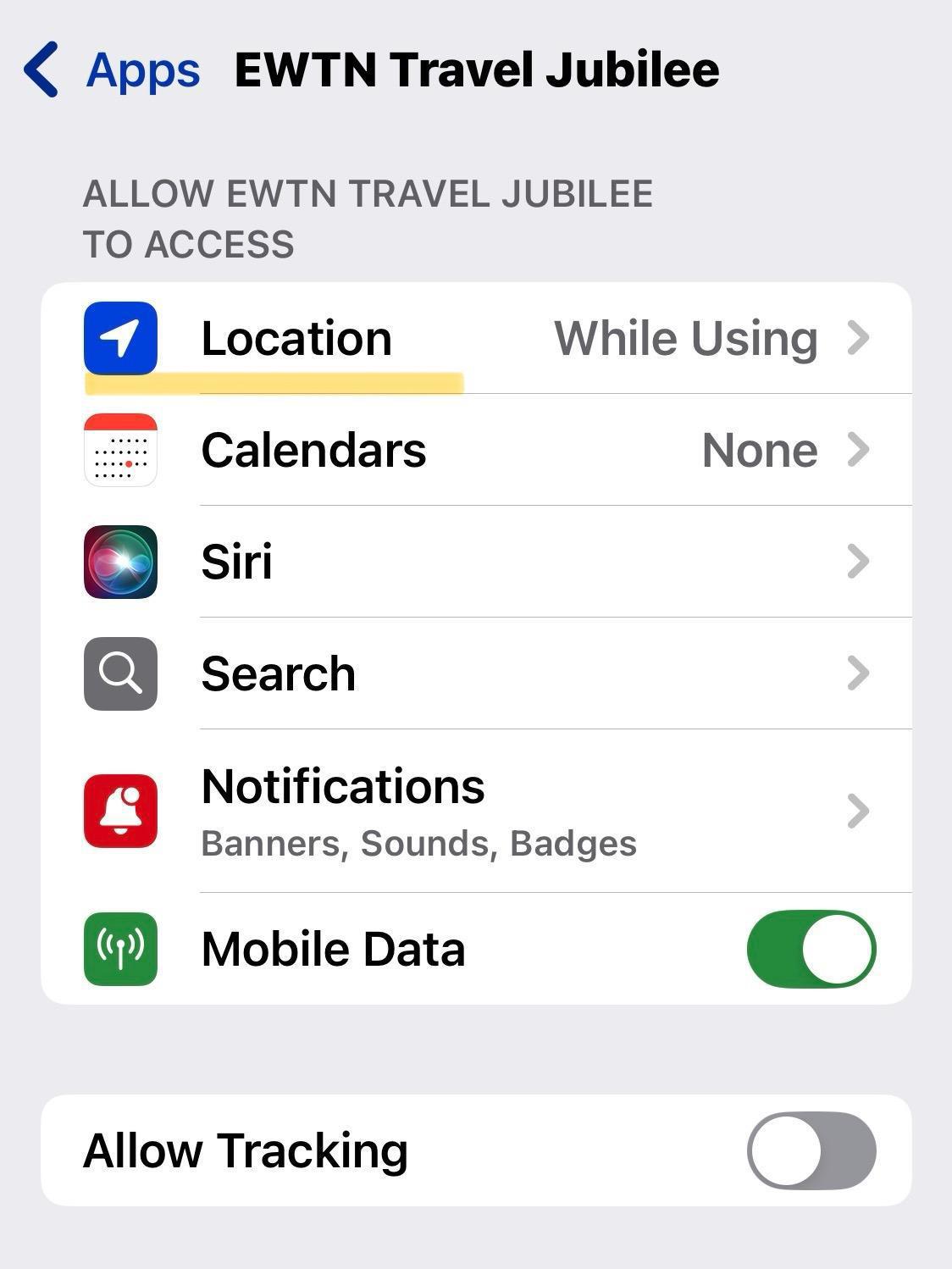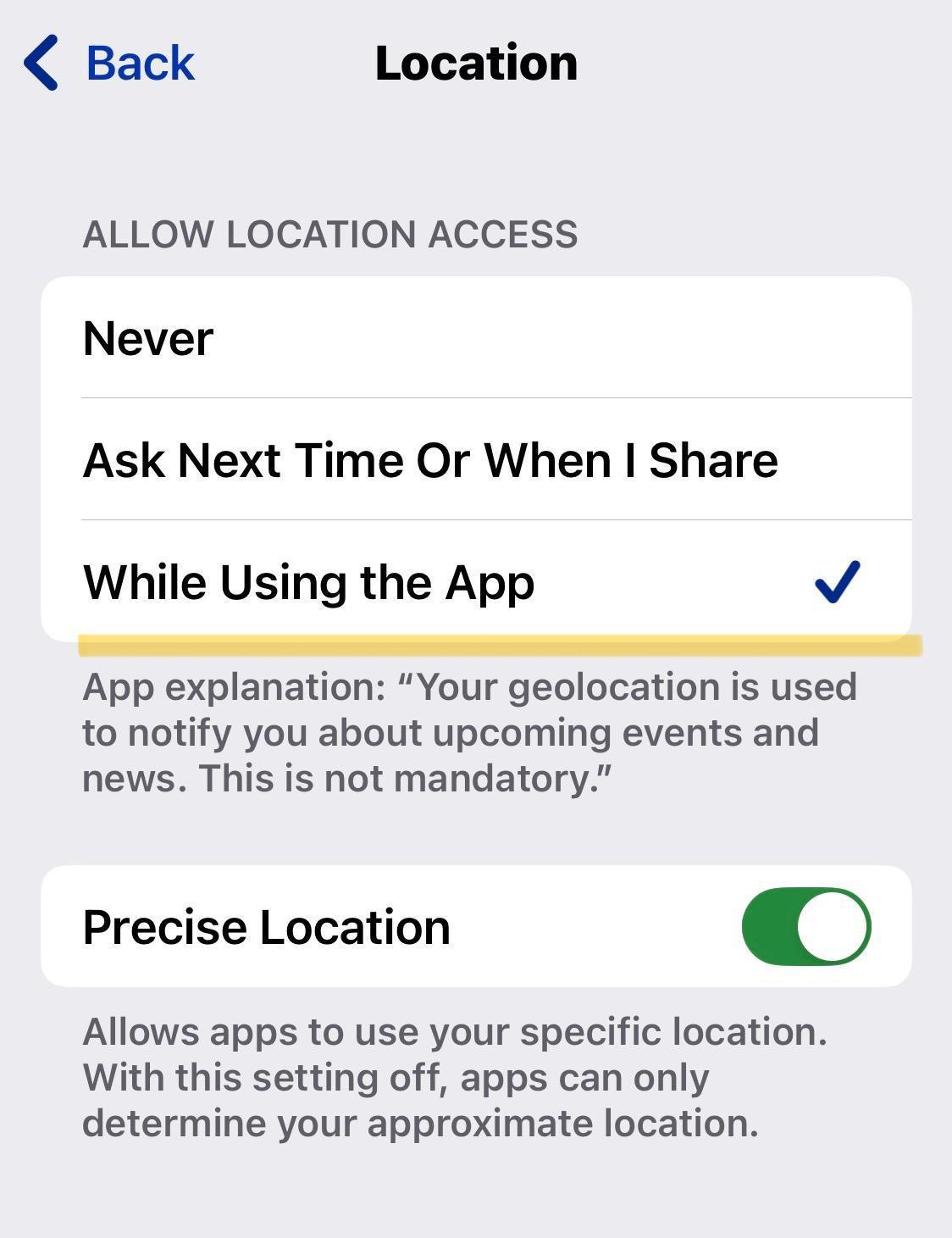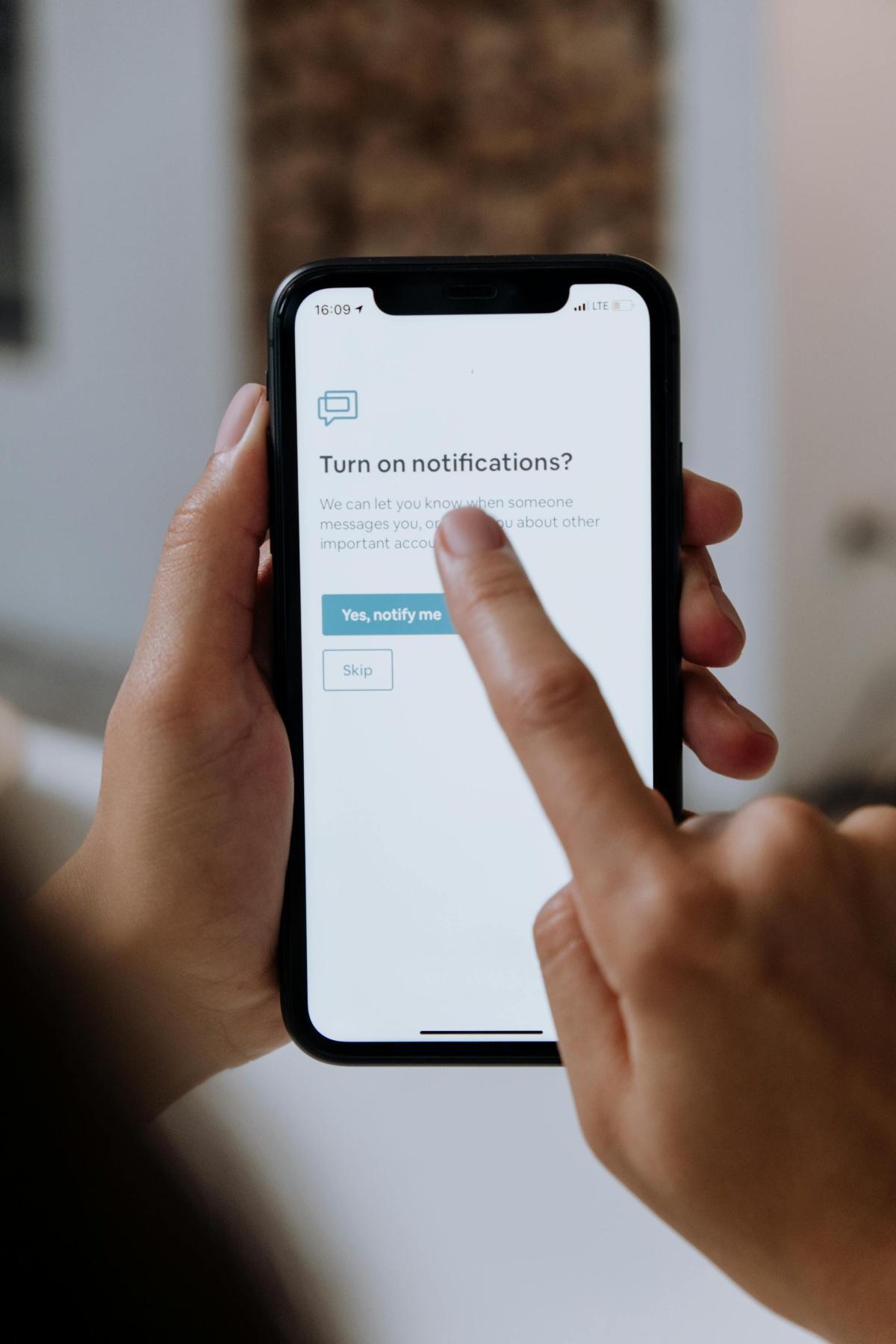Location access allows the EWTN Travel App to use your device’s GPS to determine your position on the virtual map.
Activating your GPS helps you find must see or hidden gems such as churches, historic sites, and Masses near you. It improves recommendations based on your current location and enables "Near Me" feature, which provides a list of all churches and historic sites in order of distance from your physical location.
Tip: You can decide how precise the app’s access should be:
-
Precise Location → pinpoints your exact location (best for directions).
-
Approximate Location → shows your general area (useful if you want more privacy).
Activating Location Access
iPhone (iOS) and Android
-
Exit the EWTN Travel Jubilee App.
-
From the Phone's Home Screen, open the Settings app.
-
Select Apps.
-
Scroll down and select EWTN Travel Jubilee.
-
Tap Location.
-
Choose one of the following:
-
While Using the App – Recommended for finding places nearby.
-
Always – Allows background access.
-
Ask Next Time Or When I Share – Prompts you each time.
-
Never – Blocks access.
-
-
(Optional) Toggle Precise Location ON if you want the app to show your exact position.
Activating Push Notifications
iPhone (iOS)
-
Exit the EWTN Travel App.
-
Open the Settings app.
-
Scroll down and select EWTN Travel.
-
Tap Notifications.
-
Toggle Allow Notifications to ON (green).
Customize:
-
Choose where notifications appear: Lock Screen, Notification Center, Banners.
-
Toggle Sounds, Badges, and Show Previews as you like.
Android
-
Exit the EWTN Travel App.
-
Open the Settings app.
-
Tap Apps (may also appear as Apps & notifications or Applications).
-
Tap See all apps or Manage apps.
-
Select EWTN Travel.
-
Tap Notifications.
-
Toggle All notifications to ON.
With both Location Access and Push Notifications enabled, you’ll always know where to go for must see sites and hidden gems.